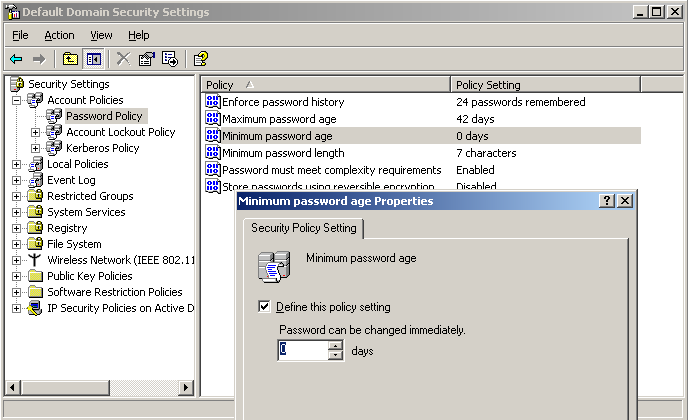I get the Error 2245 when I change the password even if it is long enough ( Windows Server 2003 R2 Domain Controller)?Created 2008-01-15 by Andre Lorbach. Windows 2003 R2 comes with new default domain policies for passwords. There is a policy called "Minimum password age" which is set to 1 day by default. What kind of effect does this has on password changes done by Passwordmanager?Well the first time you change your password, it will most likely work, but if you do it on the same day again you will most likely get the error 2245 with the error message "Error: new password is to short. Use a longer one.". The reason is that you can not change the password again according to this policy.
To fix this problem, you will need to set this policy from 1 to 0. In order to do so follow these steps:
|
|
||||||||||||||||||||||||||